First, let’s be clear, I no longer use Lightroom. ( See https://peterllewellyn.com/new-workflow/)
However, I did use Lightroom for many years and, as it’s still the most popular program for handling RAW files, I include it here for comparison
Imaging software 2018, what each program does.
Photoshop
Photoshop has been around as long as digital photography has existed and is the best known of all digital image manipulation programs. Indeed the very word ‘Photoshopped’ has entered the vocabulary to mean a digitally altered photo, even if Photoshop itself was not even involved.
Adobe Photoshop has greatly expanded from it’s original target of photographers and is now used by, graphic designers, publisher, architects and animation studies to name but a few.
Basically, for photographers, Photoshop is a high-end, pixel level editor, and is still often the primary editor used. Indeed many photographers still only use Photoshop for digital editing.
Lightroom
Lightroom, or to give it it’s latest name, Adobe Photoshop Lightroom CC, is both an image editor, and a digital management system. The very fact that Photoshop is now included in the naming convention is a strong clue that many of Photoshop’s primary functions are included in Lightroom.
As far as digital editing is concerned Lightroom is a non-destructive editor, meaning that no pixel level changes are made to your actual files, changes being stored as simple, editable text files (sidecar files) alongside each image, whereas Photoshop is a pixel based editor where changes are embedded in the file as soon as you hit ‘save’. In fact Lightroom has no save button at all. Edits are kept automatically as you make them.
Capture One 11
Capture One is Phase One’s answer to Lightroom. In the early days of digital I was a user of Apple Aperture. When this was discontinued I was forced to adopt Lightroom as, at the time, there was no real alternative.
Lightroom and Capture One offer many of the same tools. The two programs differ mainly in the user interface and some of the more advanced features.
Frankly it is the initial processing of RAW files that I personally find superior to Lightroom that is the main reason I use Capture One. This is followed by the interface which is more akin to the Aperture look. I dislike Lightroom modular approach and find switching form one module to another in the middle of working to be drag. Now, in Capture One 11 we have layers, even less images go to Photoshop.
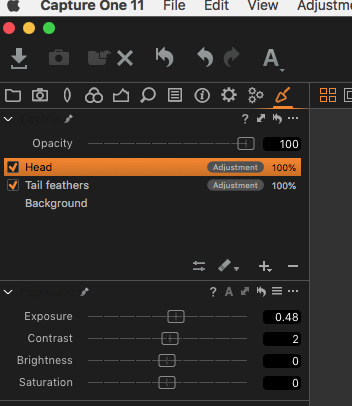
Capture One now offers layers
However, both programs still do a fine job of processing RAW images. (You are using RAW as your format I hope!) It is really a matter of personal preference. As a matter of interest opening a RAW image in Photoshop or Lightroom uses the same engine, Adobe Camera Raw.
Which Program to use when
If you shoot RAW format images then I highly recommend you use Lightroom or Capture One as your primary editor. In fact many of my edits are done solely in Capture One and never get opened in Photoshop. You gain the advantage of non-destructive editing and photo organization at the same time. Lightroom is relatively easy to learn, Capture one a little steeper learning curve, and to use the full feature set of Photoshop plan on spending a lot of time in front of the screen.
However Photoshop does offer numerous features not available in Lightroom or Capture one (yet!)
Advanced retouching is more effectively achieved in Photoshop than either LR or C1. Both offer the ability to output an editable image as a TIFF or PSD to be manipulated in PS then, as soon as you hit save, that new version is imported back into the LR or C1 catalog. In fact, removing blemishes, massive amounts or sensor dust and the like is my main use for Photoshop.

Before Photoshop

After Photoshop
It would be impossible to effectively remove the small branches between the Vermillion Flycatcher and the Hummingbird using Lightroom or Capture One. If you are into compositing images, producing HDR, or Panoramas then Photoshop is still the best tool for the job.
My personal workflow
All my images go through the same process:
- Download into Photomechanic for initial sorting, captioning, keywording and renaming
- Images are moved to primary storage drive
- Images are imported into Capture One 11 and processed
- Final images are output for intended use
As promised in an earlier blog I will detail my Photomechanic process shortly. I am waiting for the new 64bit version, Photomechanic 6, to appear, which is promised by the end of the year. This will bring databasing to Photomechanic which may well change my workflow.


